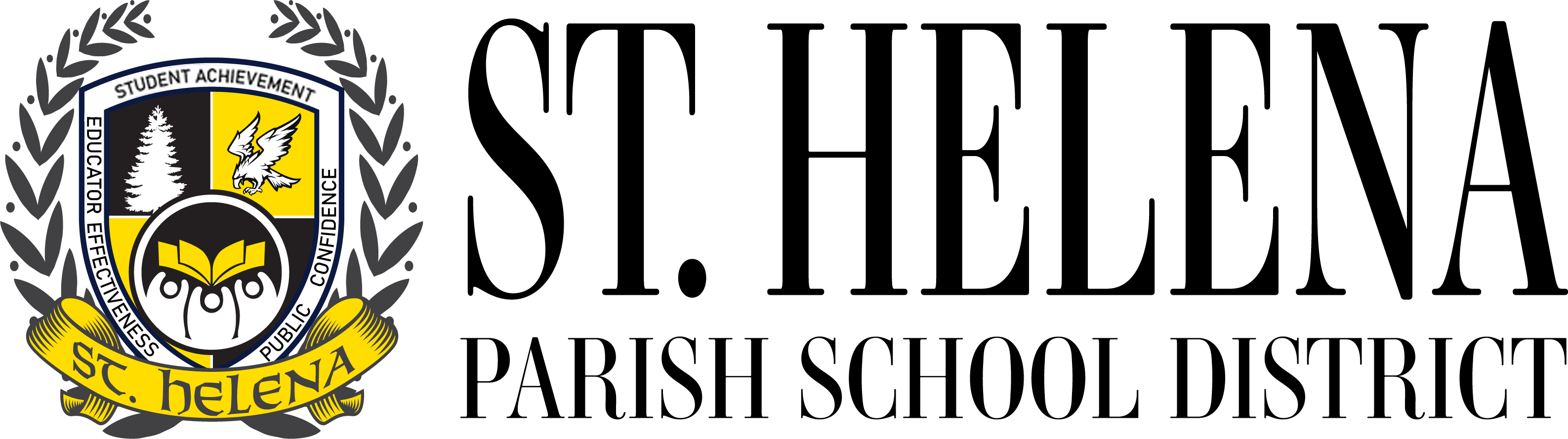JUMPSTART 2020 starts on Monday!!
Check out this brief video about signing into Microsoft Teams for the first time then read the information below.
Jumpstart 2020
Students will begin the 2020-2021 school year Monday, July 13th. This opportunity will give teachers and students time to adjust to the eLearning environment and begin preliminary instruction. It will also help us identify those students with technology/internet access issues. The format for the week is below:
- Week 1 - Expectations and instruction about how to use the online platform will be established with students.
- Week 2 - Benchmark assessments will be taken to determine student achievement levels.
- Week 3 – Initial instruction.
Daily Schedule for Jumpstart 2020
Monday – Wednesday, 9:00am – 12:00pm
Microsoft Teams is the online platform teachers will use to instruct students. Teachers and students will collaborate in real-time whether they are face-to-face or in a distance learning environment. During Jumpstart 2020, students will learn the different features of Microsoft Teams including: submitting assignments, taking quizzes, and participating in class discussions.
Students, you can access Microsoft Teams online at https://teams.microsoft.com or download the Microsoft Teams app on your mobile device. Your teachers will add you to your class Teams. Students in grades K-12 will be in several Teams broken down by subject. If you do not see any Teams or feel you are in the wrong Teams classes, please contact your school. Should you ever forget your password or if you have any issues logging in, please email us at hawks@sthpk-12.net. |
Email information for SHELC and SHATA students:
Email address: CLEVER ID@sthpk-12net (type in your clever ID followed by @sthpk-12.net)
Password: Hawks2020
Email information for SHCCA students:
Email address: STUDENT ID@sthpk-12.net (type in your student ID followed by @sthpk-12.net)
Password: Hawks2020